Needing help with online marketing?
How to Bypass the Google Business Profile Video Verification Process
Share this post
Google’s video verification for Business Profiles can be a challenge, especially if you're a new business. For many small business owners, the process feels overwhelming, especially when they don’t operate from a physical storefront.
It’s not uncommon to feel stuck when Google insists on video verification with no alternative options provided.
For instance, imagine this scenario shared by a small business owner: “I signed up for a Google Maps Listing, which prompted me to start a Google Business Profile page. Now, it’s asking me to verify through a video upload. I don’t have a storefront—I provide services at customers’ homes. It’s not giving me any other option but to do the video. How do I get around this?”
If your coming to blows on getting listed on Google Maps sounds familiar, don’t worry you’re not alone, and there are ways to bypass the video verification requirement while building a credible Google Business Profile.
9 Tips on How to Skip Video Verification for Your New Google Maps Profile
If you’re struggling with Google’s video verification process, don’t worry—there are proven methods to work around it.
While some of these tips require a bit more effort or technical know-how, they’re highly effective in establishing your business as legitimate in Google’s eyes.
Follow these steps to build a credible profile without relying on video verification.
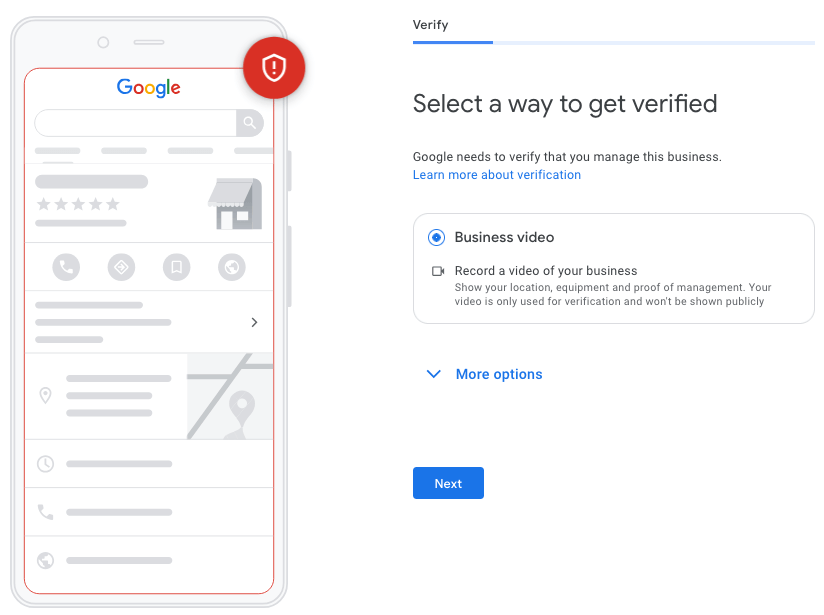
1. Make a Website for Your Business (first) and Include NAP Info
Start by creating a professional website for your business. Ensure your website includes you contact details in the Footer and Contact Us Page:
- Name
- Address
- Phone number
This information helps build credibility in Google's eyes for your business.
Pro Tip: Use schema markup to structure your NAP details. This makes it easier for search engines to understand and index your business information, boosting your local SEO rankings.
2. Connect the Website to Google Analytics 4 (GA4) and Google Search Console (GSC)
Once your website is ready, link it to tools like Google Analytics 4 and Search Console. These tools allow Google to verify your website’s authenticity and track its performance.
Tip: Submit your sitemap in Search Console to ensure Google indexes your site quickly. For Analytics, track meaningful metrics like user sessions and bounce rates to show your site is active and credible.
3. Create Social Profiles for the Business
Set up profiles for your business on popular social platforms such as Facebook, Instagram, and LinkedIn. Ensure your business name, address, and phone number match the details on your website.
Pro Tip: Post consistently on your social profiles to demonstrate activity. Even a simple post every week showing updates about your business builds trust and visibility.
4. Build Citations on Industry-Specific Sites
List your business on online directories relevant to your industry. These include niche-specific platforms and general directories like Yelp and Yellow Pages. Consistent NAP information across multiple directories reinforces your business's credibility.
Tip: Use citation tools like Moz Local or BrightLocal to find and manage directory listings easily. Keep all information identical to what you used on your website and social profiles.
What if your Google Reviews aren't displaying →
5. List Your Business on Data Aggregators
Use data aggregators to distribute your business information across various platforms. These services help ensure your business details are consistent and widely visible.
Pro Tip: Popular data aggregators like Data Axle and Factual are trusted by Google. Submitting to these can help spread your information to hundreds of other platforms automatically.
6. Wait a Few Weeks for Google to Index the Citations
Give Google some time to crawl and index the citations you’ve created. Consistency in your NAP information across platforms strengthens your online presence.
Tip: Check your citations using tools like Whitespark or Semrush to confirm they’ve been indexed. If they aren’t showing up, revisit the directories and ensure the information is correct.
7. Using a Different Email, Add Your Business on Google Maps as a Regular User
Use another Google account to submit your business details to Google Maps. This makes it look more organic and helps establish your profile.
Pro Tip: Add photos of your storefront or workspace while submitting your business. Images make your profile more appealing and increase the chances of approval.
8. Get Reviews on the Newly Created Profile
Encourage genuine customers to leave reviews on your new profile. Positive reviews boost trustworthiness in Google’s eyes.
Tip: Provide simple instructions to your customers on how to leave a review. Happy customers are often willing to help if the process is easy to follow.
9. Claim the Profile Using the Same Email You Used to Connect GA4 and GSC
Finally, claim the Google Business Profile using the email tied to GA4 and Search Console. By this stage, your business should have a robust online presence, reducing the likelihood of video verification.
Pro Tip: During the claim process, ensure you’ve uploaded all necessary details, including opening hours, photos, and service areas. The more complete your profile, the less likely Google will require further verification.
Get Your Google Business Profile Verified Without the Hassle
Skipping the video verification process takes some effort, if you’re feeling stuck with Google’s video verification process, we’re here to help.
Our team has assisted hundreds of businesses across Australia in setting up and verifying their Google Business Profiles with ease.
Don’t let this step hold your business back—contact us today on 0450 616 000, and let’s get your profile sorted so you can focus on growing your business.
About Social Space
Hey there, I'm Robert Tickner!
I’m an online visibility consultant who helps local small businesses get noticed on Google search, guiding them on their digital journey for growth. I build websites with structured web design practices through SEO services that get noticed on Google's search algorithms, write the occasional blog, and boost Google Business Profile listings to improve overall traffic that helps convert more potential clients to your website.
I'm determined to grow my business.
My only question, is it time to boost yours?




